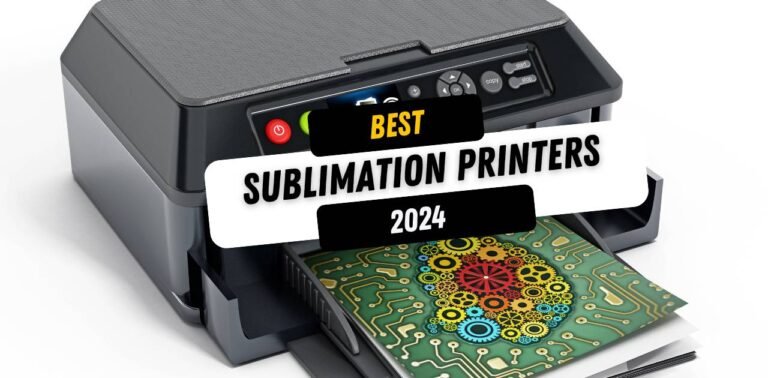5 Best All in One Printer 2024 (For High-Quality Scanning)
In 2024, the demand for versatile and efficient all-in-one printers continues to escalate as both professionals and home users seek devices that can handle photos, documents, and high-quality scanning with ease. The best all-in-one printers offer a combination of excellent print quality, robust functionality, and innovative features that enhance productivity and streamline workflows.
This article will delve into the top 5 all-in-one printers of 2024, providing insights into their features, benefits, and what makes each unique. Whether you need a compact solution for mobile printing or a robust model for a busy office, our list includes a range of options to suit various needs and preferences.
Let’s explore these high-performing models to help you find the perfect all-in-one printer that fits your requirements for quality, performance, and convenience.
5 Best All in One Printer 2024 (For Photos, Documents & High-Quality Scanning)
5. Brother MFC-L3780CDW Wireless Digital Color All-in-One Printer

The Brother MFC-L3780CDW Wireless Digital Color All-in-One Printer is a robust and versatile choice, especially for small businesses or home offices seeking high-quality color printing along with comprehensive scanning, copying, and faxing capabilities. It combines efficiency and convenience, making it a solid investment for those who need a reliable multifunction printer.
The MFC-L3780CDW delivers impressive color printing quality that is essential for producing eye-catching business documents, brochures, and presentations. With print speeds up to 25 pages per minute and automatic duplex printing, it ensures that productivity remains high without sacrificing quality.
The printer is equipped with a 50-sheet automatic document feeder (ADF) that supports multi-page scanning and copying, enhancing its efficiency for handling large documents. Scanning resolution is high, providing sharp and clear digital files that are perfect for archival or distribution.
Pros
- High-quality color prints suitable for professional use.
- Fast print speeds and efficient automatic duplexing.
- Comprehensive connectivity options including wireless and mobile printing.
- User-friendly interface with a color touchscreen.
- Durable design and relatively compact footprint.
Cons
- Color toner costs can be higher than monochrome, impacting long-term operating costs.
- While compact, it may still be larger than expected for very small office spaces.
Conclusion
The Brother MFC-L3780CDW is an excellent all-in-one printer that meets the diverse needs of modern small businesses and home offices. Its blend of printing efficiency, robust scanning and copying features, and user-friendly design make it a standout choice for anyone looking to enhance their productivity and document management capabilities.
Whether you’re printing marketing materials, scanning contracts, or faxing proposals, the MFC-L3780CDW provides the reliability and performance needed to handle a variety of office tasks efficiently.
4. HP OfficeJet Pro 9010 All-in-One Wireless Printer

The HP OfficeJet Pro 9010 All-in-One Wireless Printer stands out as a high-performance device designed to cater to the dynamic needs of modern home offices and small businesses. It excels in delivering fast, high-quality prints, scans, copies, and faxes, making it a comprehensive solution for various document handling requirements.
Equipped with automatic duplex printing, the OfficeJet Pro 9010 efficiently manages paper usage while maintaining brisk printing speeds, essential for businesses with frequent large-volume printing needs.
The print quality is commendable, with vivid colors and crisp text that are suitable for producing professional documents and marketing materials. The scanner component offers high-resolution outputs, ensuring that digital copies are as clear and detailed as the originals.
Connectivity is a major strength of this model, featuring robust wireless options, Ethernet, and Wi-Fi Direct. This flexibility allows seamless integration into any workspace, supporting direct printing from smartphones and tablets via platforms like HP’s Smart App and Apple AirPrint.
The inclusion of a color touchscreen interface on the printer facilitates easy navigation and access to customizable workflow settings, enhancing user interaction and productivity.
Pros
- Fast printing and automatic duplex capability.
- High-quality color output suitable for professional uses.
- Comprehensive connectivity options, including effective mobile compatibility.
- User-friendly interface with an intuitive touchscreen.
- Versatile all-in-one functionality that supports scanning, copying, and faxing.
Cons
- The cost of ink cartridges and overall maintenance can be high, impacting long-term operational costs.
- The printer’s footprint may be larger than expected, potentially taking up considerable space in smaller office environments.
Conclusion
The HP OfficeJet Pro 9010 is a robust all-in-one printer that effectively meets the demands of modern businesses and home offices. It combines speed, quality, and versatility in document management with user-friendly features and extensive connectivity options, making it a valuable asset for enhancing office productivity.
Despite its higher ongoing maintenance costs, the benefits of increased efficiency and professional output make the OfficeJet Pro 9010 a sound investment for those looking to streamline their office operations.
3. HP OfficeJet 250 All-in-One Portable Printer
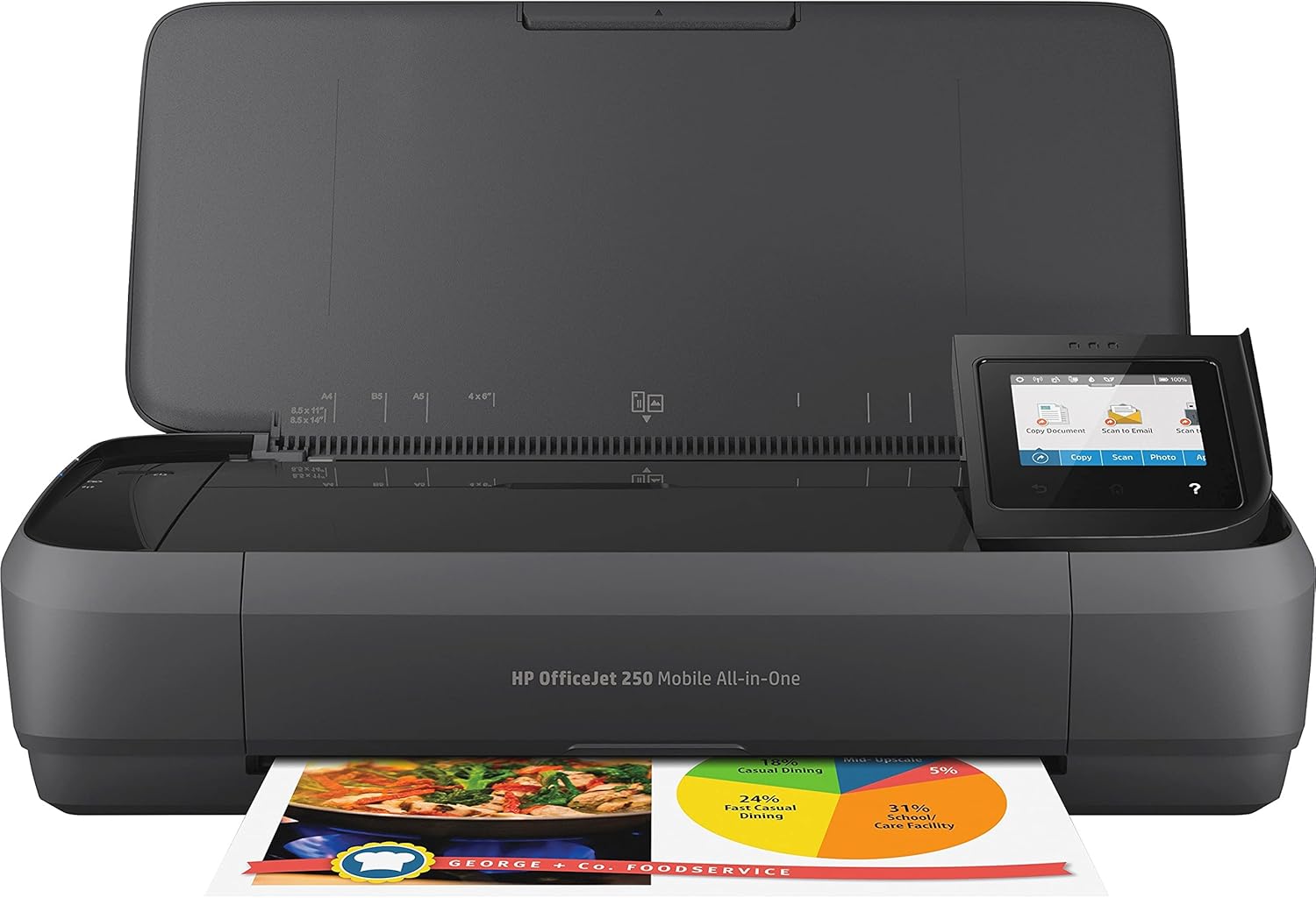
The HP OfficeJet 250 All-in-One Portable Printer stands out in the market as a unique blend of portability, functionality, and convenience, making it ideal for professionals who frequently travel or operate in dynamic work environments.
This compact and lightweight printer offers wireless and mobile printing capabilities, ensuring you can print, scan, and copy documents no matter where you are.
Despite its small size, the OfficeJet 250 does not compromise on performance. It delivers high-quality prints with impressive detail and vibrant colors, suitable for producing professional documents and marketing materials on the go. The scanner and copier functions are equally robust, providing clear and accurate reproductions of original documents.
Connectivity is a significant feature of the OfficeJet 250, supporting Wi-Fi and Bluetooth, which allows seamless connection to laptops, smartphones, and tablets. This enables easy printing from various devices without the need for complex setup procedures. The printer also features a USB port for direct connections and battery charging.
Pros
- Exceptional portability, perfect for travel and flexible work locations.
- High-quality printing, scanning, and copying capabilities.
- Comprehensive wireless connectivity options, including Wi-Fi and Bluetooth.
- User-friendly color touchscreen for easy operation.
- Battery-powered option increases mobility and convenience.
Cons
- Limited paper capacity, which may require frequent refilling during high-volume tasks.
- Print speed might be slower compared to larger, non-portable models.
- Higher cost per page due to smaller ink cartridges designed for portable use.
Conclusion
The HP OfficeJet 250 All-in-One Portable Printer is an excellent choice for those who need a compact and efficient printing solution that can accompany them anywhere. Its combination of portability, ease of use, and robust functionality makes it an invaluable tool for mobile professionals, offering the freedom to manage printing tasks effectively without being tethered to a traditional office environment.
While it may face limitations in speed and paper capacity, the benefits of being able to print, scan, and copy on the go make the OfficeJet 250 a standout option in the portable printer category.
2. Brother MFC-L2750DW XL Extended Print Compact Laser All-in-One Printer

The Brother MFC-L2750DW XL is a compact laser all-in-one printer that has been designed to cater to the demands of small businesses and home offices looking for extended print capabilities and efficiency. This model, known for its durability and high productivity, blends a range of advanced features within its compact frame, making it a smart choice for those with limited space but high printing needs.
The printer excels in delivering fast and high-quality monochrome prints, with a sharp resolution that is ideal for producing professional-looking documents. The MFC-L2750DW XL supports automatic duplex printing, which saves paper and is essential for producing double-sided documents quickly and efficiently.
One of the standout features of this printer is its high-yield toner cartridges, which are part of the XL designation, offering a lower cost per page and reducing the frequency of toner replacements. This is particularly beneficial for users with high-volume printing needs, as it significantly cuts down the running costs.
The MFC-L2750DW XL is equipped with robust connectivity options, including wireless, Ethernet, and NFC. This allows for easy integration into any existing network and supports multiple users across various devices. Mobile printing is also supported, enabling direct printing from devices through apps like Brother iPrint&Scan, Google Cloud Print, and Apple AirPrint.
Pros
- Fast printing speeds with high-quality monochrome outputs.
- Compact design that fits well in small office spaces.
- Extended print capabilities with high-yield toner cartridges for lower running costs.
- Versatile connectivity options including wireless, Ethernet, and NFC.
- Multifunctional capabilities (print, scan, copy, fax) streamline various office tasks.
Cons
- Only monochrome printing, which may not be suitable for environments needing color documents.
- Initial cost might be higher due to the XL features, though it pays off in long-term savings.
Conclusion
The Brother MFC-L2750DW XL is a powerful and efficient all-in-one printer that offers great value to small businesses and home offices. Its extended print capabilities, combined with its multifunctional design and robust connectivity options, make it a dependable workhorse for any office environment.
While it only provides monochrome printing, its performance, and cost-efficiency make it a compelling choice for users primarily dealing with text-based documents and seeking to minimize operational costs.
1. HP Smart -Tank 7301 Wireless All-in-One Cartridge-free Ink Printer

The HP Smart -Tank 7301 Wireless All-in-One Cartridge-free Ink Printer represents a significant leap forward in the all-in-one printer category, especially for users focused on sustainability and cost efficiency.
This model is designed to cater to both home and small office environments, offering a robust set of features that ensure high-quality printing, scanning, and copying without the usual overhead of frequent cartridge replacement.
he HP Smart -Tank 7301 stands out with its cartridge-free system, which utilizes high-capacity ink tanks that can be easily refilled with affordable bottles. This system not only drastically reduces waste associated with disposable cartridges but also lowers ongoing ink costs. The ink tanks are designed to provide a high yield of thousands of pages, significantly extending the time between refills.
Enhanced connectivity features include robust wireless options, allowing users to print from anywhere in the home or office using Wi-Fi or Bluetooth. The HP Smart app enhances this functionality, enabling easy setup, remote monitoring, and direct printing from mobile devices such as smartphones and tablets.
The Smart -Tank 7301 is designed with user convenience in mind, featuring an intuitive control panel and a hassle-free ink management system that makes refilling clean and straightforward. The inclusion of an automatic document feeder (ADF) and duplex printing further bolsters its efficiency, making it suitable for handling large printing tasks effortlessly.
Pros
- Cartridge-free ink system offers high yield and low running costs.
- High-quality prints suitable for a wide range of documents.
- Comprehensive wireless connectivity for easy integration into any workspace.
- User-friendly design with straightforward ink refilling and management.
- ADF and duplex printing enhance productivity and paper efficiency.
Cons
- The initial cost might be higher than traditional inkjet printers, though savings on ink can offset this over time.
- The bulkier design compared to standard inkjets due to the integrated tank system, requiring more desk space.
Conclusion
The HP Smart -Tank 7301 is an excellent choice for users seeking a sustainable, cost-effective, and high-performing printing solution. Its all-in-one capabilities, combined with the innovative cartridge-free ink system and enhanced connectivity options, make it a standout option for environmentally conscious users and cost-sensitive small businesses.
This printer not only delivers on the promise of reduced operating costs but also supports a high level of productivity and ease of use, making it a valuable asset for any setting that values both efficiency and quality.
How to Choose the Best All-in-One Printer in 2024
Selecting the ideal all-in-one printer involves a few key considerations to ensure it meets your specific needs for photos, documents, and high-quality scanning:
1. Print Quality
Look for printers that offer high-resolution outputs. Quality is crucial if you intend to print professional-looking documents or vibrant photos. Check for printers with high dpi (dots per inch) ratings and those that use quality inks or toners.
2. Printing Speed
Consider the print speed, especially if you plan to use the printer in a business environment where efficiency is paramount. Faster printers can handle higher volumes without bottlenecks.
3. Connectivity Options
Ensure the printer supports various connectivity options, including USB, Wi-Fi, and possibly Ethernet. Wireless connectivity is essential for convenient printing from multiple devices, including smartphones and tablets.
4. Ink or Toner Costs
Investigate the cost of replacements and the yield (number of pages) you can expect from each ink or toner cartridge. Some newer models use tank systems which offer a higher yield and can be more cost-effective over time.
5. Additional Features
Evaluate additional functionalities that might be beneficial, such as duplex printing, automatic document feeders for scanning and copying, and touchscreen interfaces for easier navigation.
6. Compact Design: Especially important for home use or small offices, consider the size of the printer to ensure it fits comfortably within your available space.
Final Conclusion
The best all-in-one printers of 2024, like the HP Smart -Tank 7301, Brother MFC-L2750DW XL, and HP OfficeJet 250, offer diverse options tailored to various printing needs. These devices not only excel in delivering top-quality prints but also come equipped with features that enhance productivity and user experience.
Whether you’re looking for a device capable of producing stunning photos, comprehensive document handling, or efficient high-quality scanning, the market offers robust models designed to fulfill both home and office requirements.
By carefully considering each aspect mentioned in the selection guide, you can choose an all-in-one printer that not only meets your current demands but also adapts to your evolving needs, ensuring a wise investment in your printing capabilities.
Remember, the right printer can significantly impact your productivity and the quality of your output, making it a crucial tool in your daily operations.The HP Smart -Tank 7301 stands out with its cartridge-free system, which utilizes high-capacity ink tanks that can be easily refilled with affordable bottles.
This system not only drastically reduces waste associated with disposable cartridges but also lowers ongoing ink costs. The ink tanks are designed to provide a high yield of thousands of pages, significantly extending the time between refills.