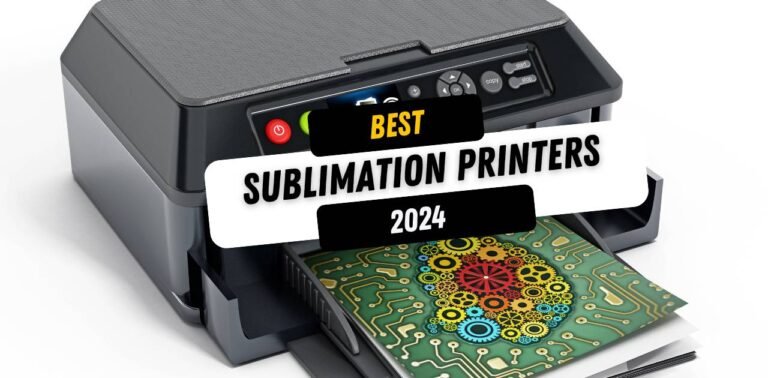6 Best A3 Printer 2024 (For Architects)
In 2024, selecting the best A3 printer for architects, businesses, and sublimation tasks is crucial for those who demand high-quality, large-format printing capabilities. Whether you’re producing detailed architectural plans, vibrant business presentations, or engaging in sublimation printing, the right A3 printer can significantly enhance the quality and impact of your work.
This article explores the top A3 printers on the market, each offering unique features tailored to different professional needs. From robust inkjet models capable of producing exceptional color prints to versatile all-in-one devices that handle a variety of tasks beyond printing, the options are extensive and varied.
6 Best A3 Printer 2024 (For Architects, Business & Sublimation)
6. Epson Workforce Pro WF-7310 Printer

The Epson Workforce Pro WF-7310 is designed to cater to the needs of professionals requiring efficient and high-quality wide-format printing. This robust printer is well-suited for various professional settings, including architectural firms, small businesses, and anyone needing to print A3-sized documents regularly.
The WF-7310 stands out with its ability to handle large format printing up to 13″ x 19″, offering exceptional print quality that is critical for detailed documents like architectural plans and intricate designs. Its dual trays have a total capacity of 500 sheets, which ensures ample supply and reduces the need for frequent reloads, boosting productivity in high-demand environments.
The printer is equipped with PrecisionCore technology, which delivers laser-quality prints at impressive speeds, making it an ideal choice for offices where time and quality are of the essence. It also supports automatic two-sided printing, which helps save on paper costs and is environmentally friendly.
Epson has enhanced the WF-7310 with comprehensive connectivity options, including Wi-Fi, Ethernet, and NFC, allowing for seamless integration into any office network. It also supports mobile printing capabilities through services like Apple AirPrint, Google Cloud Print, and Epson’s own Epson Connect, enabling users to print directly from smartphones or tablets.
The setup and operation are straightforward, thanks to its intuitive user interface and clear, concise control panel. This user-friendliness extends to the easy-to-replace, high-capacity ink cartridges, which offer a lower cost per page, contributing to overall cost efficiency.
Pros
- High-quality wide-format printing up to 13″ x 19″.
- High-capacity dual trays for enhanced productivity.
- Advanced PrecisionCore technology ensures top-notch print quality and speed.
- Extensive connectivity options including Wi-Fi, Ethernet, and NFC.
- Supports automatic two-sided printing for increased efficiency.
Cons
- The printer’s larger size may require more office space.
- Operating costs can be high due to the use of premium ink cartridges.
Conclusion
The Epson Workforce Pro WF-7310 is an excellent printer for professionals who require reliable, wide-format printing capabilities. With its advanced features, robust connectivity, and efficient performance, it is perfectly suited for environments where the quality of large prints cannot be compromised.
Whether for architectural designs, business documents, or creative projects, the WF-7310 provides the functionality and quality necessary to produce outstanding results.
5. Canon Pixma Pro -200 Wireless Professional Color Photo Printer

The Canon Pixma Pro-200 Wireless Professional Color Photo Printer is an excellent choice for professionals and enthusiasts who require top-tier color accuracy and superb print quality for their photographs and detailed color documents.
This printer is especially suited for photographers, designers, and any professional who needs to produce high-quality prints in a studio or home office setting.
The Pixma Pro-200 is designed to deliver gallery-quality prints thanks to its 8-color dye-based ink system, which includes three monochrome inks to enhance deep black tones and overall color vibrancy. This range allows for exceptionally detailed and color-accurate prints, essential for photography and fine art reproductions.
The printer can handle various paper types and sizes up to A3+, making it incredibly versatile for different printing needs.
One of the standout features of the Pixma Pro-200 is its compact size, which is quite manageable for a professional-grade printer that can handle wide-format printing. This makes it a suitable option for smaller workspaces without sacrificing the ability to produce large-scale prints.
The Pixma Pro-200 offers excellent connectivity options, including high-speed USB, Ethernet, and Wi-Fi, facilitating easy integration into any workflow. It also supports wireless printing directly from mobile devices through the Canon PRINT app, AirPrint, and more, enhancing its convenience for various user scenarios.
The user interface is intuitive, featuring a 3-inch LCD screen to monitor printer status and easily navigate through settings. The printer is also equipped with Canon’s Professional Print & Layout software, which helps streamline the printing process and ensure optimal results for every print job.
Pros
- Outstanding print quality with an 8-color dye-based ink system for vibrant, accurate colors.
- Supports a wide range of paper types and sizes up to A3+.
- Compact design suitable for small studios or home offices.
- Robust connectivity options, including Wi-Fi and Ethernet.
- Intuitive user interface and helpful software enhancements.
Cons
- While offering professional-quality prints, the cost of ink and premium paper can be relatively high.
- The dye-based inks, while excellent for color and detail, may not have the same longevity as pigment-based inks used in some competing models.
Conclusion
The Canon Pixma Pro-200 is a formidable choice for anyone serious about producing high-quality photographic and color-critical prints. Its combination of superb print quality, versatile media handling, and user-friendly features makes it a standout printer in its class.
While the operating costs can be higher due to its professional-grade capabilities, the investment is justifiable for professionals and enthusiasts who demand nothing less than the best from their prints.
4. Brother Business Color Laser Printer, HL-L8360CDW

The Brother HL-L8360CDW Business Color Laser Printer is a robust and reliable machine designed for high-volume and high-quality color printing needs. Ideal for businesses or busy home offices, it offers a solid combination of efficiency, advanced connectivity options, and cost-effective printing.
The HL-L8360CDW excels in producing sharp, vibrant color prints at speeds up to 33 pages per minute, making it one of the faster models in its category. This speed, combined with a high-capacity paper tray that holds up to 300 sheets, and the ability to expand to 1,300 sheets with optional trays, ensures that the printer can handle large jobs with ease. It also supports automatic duplex printing, which helps save paper and time by printing on both sides of the page.
One of the standout features of this printer is its cost efficiency. The HL-L8360CDW uses high-yield toner cartridges that can print more pages per cartridge, significantly reducing the cost per page and total ownership costs over time. Additionally, Brother offers various security features, including secure function lock, SSL, Enterprise Security (802.1x), and more, making it a safe choice for sensitive environments.
With built-in wireless, Ethernet, and NFC connectivity, the HL-L8360CDW provides several options for integrating into a business network. It also supports printing directly from mobile devices via AirPrint, Google Cloud Print, Brother iPrint&Scan, and Wi-Fi Direct. The printer is managed through an easy-to-use color touchscreen that simplifies navigating its extensive menu and accessing all printer functions.
Pros
- High printing speeds ideal for busy offices.
- High-yield toners reduce the cost per print and enhance overall efficiency.
- Robust connectivity options including NFC, wireless, and Ethernet.
- Advanced security features protect sensitive data.
- Automatic duplex printing saves paper and time.
Cons
- While offering large capacity and high efficiency, its size and weight might be substantial, requiring more office space.
- Initial cost might be higher compared to smaller models, though justified by its high performance and lower operational costs.
Conclusion
The Brother HL-L8360CDW is a powerful tool for any business requiring frequent high-quality color printing. Its combination of speed, efficiency, and connectivity makes it a top contender in its class. Perfect for high-volume tasks, this printer offers the reliability and cost-effectiveness that modern businesses need to operate smoothly and economically.
Whether for marketing materials, reports, or daily correspondence, the HL-L8360CDW is built to deliver superior performance and quality.
3. WorkForce WF-7210 Wireless Wide-format Color Inkjet Printer

The Epson WorkForce WF-7210 Wireless Wide-format Color Inkjet Printer is tailored for businesses and professionals who need versatile wide-format printing capabilities. It stands out for its ability to handle various paper sizes and types, making it an excellent choice for those who frequently produce brochures, posters, and other large-format documents.
The WF-7210 is particularly noted for its superb print quality, with resolutions that make colors pop and details stand out, essential for professional prints. It supports printing sizes up to 13″ x 19″ and handles a variety of paper finishes, giving users the flexibility to create everything from basic office documents to elaborate, glossy marketing materials.
Speed is another strong point of this printer, capable of delivering high-quality prints at a rate that keeps business operations moving smoothly. It also features automatic two-sided printing up to 11″ x 17″, which is a significant advantage for reducing paper usage and cost.
Epson has equipped the WF-7210 with advanced connectivity options, including Wi-Fi Direct and Ethernet, allowing it to easily integrate into any network setting. It also supports mobile printing solutions such as NFC touch-to-print, Apple AirPrint, and Google Cloud Print, making it highly accessible for on-the-go printing from smartphones and tablets.
The printer includes two paper trays, which can hold up to 500 sheets combined, minimizing the need for frequent refills. This high capacity, coupled with an intuitive control panel, enhances user convenience and efficiency.
Pros
- Exceptional print quality suitable for professional-grade outputs.
- Supports a wide range of paper sizes and types, including large formats up to 13″ x 19″.
- Robust connectivity features, including mobile printing capabilities.
- Dual paper trays offer high capacity for less frequent refilling.
- Efficient with automatic two-sided printing for large documents.
Cons
- While it offers extensive media handling and quality prints, ink costs can be relatively high, especially for color prints.
- The printer’s physical size might require more space, making it less suitable for smaller offices.
Conclusion
The Epson WorkForce WF-7210 is a powerful wide-format printer that delivers on flexibility, print quality, and connectivity. It’s an ideal choice for businesses that require the versatility to print everything from draft documents to high-quality promotional materials.
Despite the higher running costs associated with ink consumption, the WF-7210’s range of features and reliable performance make it a valuable asset for any business looking to produce professional-level prints in-house.
2. Epson Expression Premium EcoTank Wireless 5-Color All-in-One Supertank Printer

The Epson Expression Premium EcoTank Wireless 5-Color All-in-One Supertank Printer is a game-changer for both home and office environments, emphasizing cost efficiency and high-quality printing without the hassle of frequent cartridge changes. This model is part of Epson’s EcoTank series, which revolutionizes how ink is used and replenished, making it perfect for users who print frequently and want to minimize ongoing ink costs.
The printer supports a wide range of paper sizes and types, enhancing its versatility for various printing tasks, from detailed reports and graphics to stunning full-color photographs. It also features auto two-sided printing, which conserves paper and increases efficiency, essential for both ecological sustainability and operational cost reduction.
Epson has equipped the EcoTank printer with multiple connectivity options, including Wi-Fi, Ethernet, and Wi-Fi Direct, allowing users to print easily from their computers, smartphones, or tablets. It supports popular mobile printing options like Apple AirPrint, Google Cloud Print, and the Epson iPrint app, offering flexibility for users to print from anywhere in their home or office.
The printer’s setup and daily operation are designed to be user-friendly, with a straightforward refill system and an intuitive interface that includes a color LCD screen. Managing print jobs and adjusting settings is simple and convenient, which enhances the overall user experience.
Pros
- Extremely low cost per print due to the high-capacity ink tank system.
- High-quality, vibrant prints with a 5-color ink system.
- Versatile paper handling and automatic duplex printing.
- Comprehensive wireless connectivity and easy mobile printing.
- Comes with a significant amount of ink that lasts for an extended period.
Cons
- Initial purchase price is higher than traditional inkjet printers.
- Refilling the ink tanks, though infrequent, can be messy if not done carefully.
Conclusion
The Epson Expression Premium EcoTank is an excellent all-in-one printer for anyone seeking to reduce their printing costs without compromising on print quality. Its innovative ink tank system offers incredible savings over time, making it ideal for heavy print users in small business or home settings.
With its combination of quality, efficiency, and connectivity, the EcoTank printer is a compelling investment that promises to meet a wide array of printing needs with ease and affordability.
1. Epson WorkForce Pro WF-3730 All-in-One Wireless Color Printer

The Epson WorkForce Pro WF-3730 All-in-One Wireless Color Printer is a powerful tool designed to meet the needs of busy professionals who require a reliable, high-performance printing solution. This robust device not only offers exceptional print quality but also comes packed with features that enhance productivity and streamline office workflows.
The WF-3730 is known for its impressive print speeds and excellent print resolution, which ensures that every document, from simple text files to complex graphics, is produced with sharp detail and vivid colors. The printer is equipped with a PrecisionCore technology that Epson claims to deliver Performance Beyond Laser, providing professional-quality prints at a fraction of the cost.
With a 500-sheet paper capacity split between two trays, it offers ample storage to handle large print jobs without the need for constant refilling. It also supports automatic two-sided printing, which saves time and paper, making it an eco-friendlier option for the office.
The WF-3730 excels in connectivity, offering versatile options such as Wi-Fi, NFC, and Ethernet, allowing users to print easily from mobile devices without needing a direct connection to a network. Compatible with Epson’s free mobile printing app as well as Apple AirPrint and Google Cloud Print, this printer accommodates all the major platforms for seamless printing from smartphones, tablets, or laptops.
The control panel features a 2.7-inch color touchscreen that simplifies navigation and makes it easy to control all the functions of the printer. The user interface is intuitive, even for those who may not be tech-savvy, making daily operations straightforward and hassle-free.
Pros
- High-speed printing capabilities with excellent output quality.
- Large paper capacity with two trays for efficient handling of large print jobs.
- Robust connectivity features including NFC, Wi-Fi, and Ethernet.
- Automatic duplex printing for increased efficiency and reduced paper use.
- User-friendly interface with a color touchscreen for easy operation.
Cons
- While offering powerful features, the WF-3730 can be relatively large and bulky, which might be an issue in smaller office spaces.
- Ink costs can accumulate, especially if printing in color frequently.
Conclusion
The Epson WorkForce Pro WF-3730 All-in-One Wireless Color Printer is a solid choice for small to medium-sized businesses or home offices that require a dependable and efficient printing solution. Its combination of fast printing speeds, high print quality, and extensive features tailored for productivity makes it a valuable asset for any office.
Despite the potential for high ink costs, the overall functionality and performance it offers can significantly enhance workflow and document management, making it a worthwhile investment for those looking to optimize their printing operations.
How to Choose the Best A3 Printer in 2024
When selecting an A3 printer for architects, businesses, or sublimation, consider these key factors to ensure you find a model that best suits your specific needs:
1. Print Quality
Look for printers that offer high resolution and color accuracy, especially if you’re dealing with detailed graphics or color-intensive prints. Check for features like multiple ink systems or specialized photo inks that enhance the quality of prints.
2. Print Speed
Determine how quickly the printer can produce pages. Faster printers are beneficial in business environments where efficiency is crucial, but not at the expense of print quality.
3. Connectivity Options
Consider printers that offer versatile connectivity features, such as Wi-Fi, Ethernet, and USB. Wireless printing capabilities from smartphones and tablets can significantly enhance convenience.
4. Paper Handling
Ensure the printer can accommodate a variety of paper types and sizes, especially if you need to print on thicker or specialty papers. Look for features like dual paper trays or a high-capacity feeder.
5. Ink Efficiency and Operating Costs
Analyze the cost of ink or toner over time. Printers with a higher initial price might offer lower long-term costs due to more economical ink consumption. Consider models with refillable tanks or high-yield cartridges to reduce per-page costs.
6. Additional Features
Depending on your needs, features such as duplex printing, scanning, and copying capabilities might be important. Some printers also offer security features for sensitive documents, which can be crucial for business environments.
Final Conclusion
The selection of A3 printers for 2024 showcases impressive advancements in printing technology, offering a range of options suitable for various professional and creative needs. From the Epson Workforce Pro WF-7310, known for its robust wide-format capabilities, to the Epson Expression Premium EcoTank with its cost-efficient ink system, each printer brings unique benefits to the table.
For architects requiring precise detail in their prints, the Canon Pixma Pro-200 stands out with its exceptional color accuracy. Businesses looking for a dependable workhorse will find the Brother HL-L8360CDW’s high-speed and security features ideal. Meanwhile, for those in sublimation printing, the flexibility and ink efficiency of the EcoTank model could be pivotal.
Ultimately, the best A3 printer for you will depend on balancing print quality, speed, cost-effectiveness, and specific features that align with your printing needs. By considering these factors carefully, you can select a printer that not only meets but exceeds your expectations, thereby enhancing your productivity and the quality of your outputs.