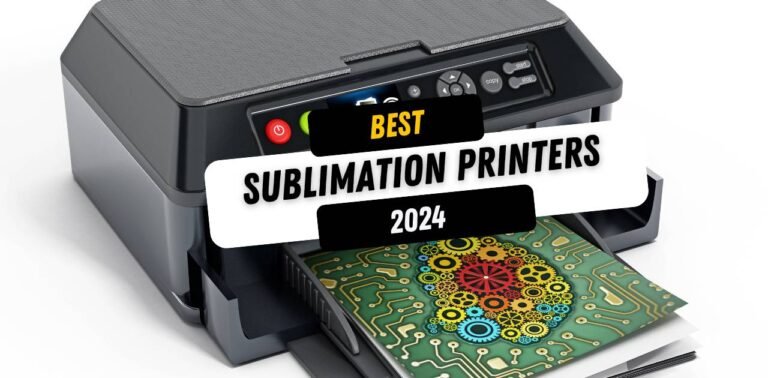5 Best Printer for Home Use 2024 (All-In-One)
Choosing the right printer for home use in 2024 means balancing functionality, efficiency, and running costs. Whether you’re a student, working from home, or managing family projects, the ideal printer should handle all your printing needs without breaking the bank on ink or sacrificing on quality.
This article reviews the top five printers for home use in 2024, highlighting models that range from all-in-one inkjets to efficient laser printers, each offering features like low-cost operation, high-quality outputs, and robust connectivity options.
5 Best Printer for Home Use 2024 (All-In-One, Laser, With Cheap Ink)
5. Epson EcoTank Photo ET-8500

The Epson EcoTank Photo ET-8500 is an excellent choice for home users looking for a high-performance printer that combines the versatility of high-quality photo printing with cost-effective ink usage.
It stands out in the market for its EcoTank technology, which eliminates the need for expensive cartridges by utilizing large, refillable ink tanks.
The ET-8500 delivers superb print quality suitable for both general home use and professional-quality photo prints. It supports a wide range of paper formats and types, including cardstock and photo paper, up to A4 size, making it incredibly versatile for various projects.
With a print resolution of up to 5760 x 1440 dpi, users can expect sharp, vivid images that are accurately reproduced.
This printer is equipped with six-color inks, including gray and photo black, which provide a broader color spectrum and enhanced black-and-white photo quality.
This setup ensures that photos are printed with exceptional depth and color fidelity, making the ET-8500 ideal for photography enthusiasts and graphic designers alike.
Epson’s EcoTank technology is one of the ET-8500’s major advantages, offering significant savings on ink. The printer comes with enough ink to print thousands of pages, drastically reducing the cost per print compared to traditional cartridge systems. The tank system is easy to refill, which adds convenience and continues cost savings.
The ET-8500 offers robust connectivity options, including Wi-Fi, Ethernet, and USB, plus direct printing from SD cards. It supports mobile printing capabilities through apps like Epson Connect, Apple AirPrint, and Google Cloud Print, allowing for seamless integration into any home network and easy printing from smartphones and tablets.
The large, intuitive touchscreen makes navigating the printer’s extensive features straightforward, enhancing the user experience by simplifying tasks like photo editing and print settings directly on the device.
Pros
- Exceptional print quality with high resolution and six-color ink system.
- Cost-effective EcoTank technology reduces ink expenses drastically.
- Supports a wide range of media types and sizes.
- Advanced connectivity features for easy integration with various devices.
Cons
- Higher initial cost due to EcoTank technology and advanced photo printing capabilities.
- Larger footprint than standard home printers, requiring more desk space.
Conclusion
The Epson EcoTank Photo ET-8500 is a top-tier printer for anyone serious about photography or who needs high-quality prints for home or small office use. Its combination of excellent print quality, low running costs, and versatile media handling makes it a compelling investment for 2024, especially for users looking to reduce their long-term printing expenses without compromising on performance.
4. HP Color LaserJet Pro M283fdw Wireless All-in-One Laser Printer

The HP Color LaserJet Pro M283fdw Wireless All-in-One Laser Printer is a versatile and robust choice for those in need of a reliable and efficient home office solution. With its all-in-one capabilities, this model not only prints but also scans, copies, and faxes, making it a comprehensive tool for managing a wide range of tasks.
The M283fdw offers impressive print speeds of up to 22 pages per minute and includes automatic two-sided printing, which helps save on paper and time. It boasts a high print resolution of up to 600 x 600 dpi, ensuring that both text and graphics are produced with clarity and vibrant color accuracy, making it ideal for professional-looking reports, presentations, and marketing materials.
This printer supports a variety of paper sizes up to A4, and it’s equipped with a 250-sheet paper tray, a 50-sheet automatic document feeder, and a 100-sheet output bin, enhancing its capacity for handling high-volume tasks efficiently.
The M283fdw excels in connectivity options. It includes built-in Wi-Fi, Ethernet, and USB connections, along with support for mobile printing through HP’s Smart App, Apple AirPrint, and Google Cloud Print. This makes it easy to print from smartphones, tablets, and laptops without needing to connect directly to a printing device.
Pros
- Fast printing speeds and efficient handling of large print jobs.
- High-quality color prints suitable for professional use.
- Versatile all-in-one capabilities including scanning, copying, and faxing.
- Extensive connectivity options for easy integration and remote printing.
Cons
- Higher initial cost and running costs compared to some inkjet models.
- Color toner can be expensive, though it offers good yield and efficiency.
Conclusion
The HP Color LaserJet Pro M283fdw is an excellent all-in-one laser printer for home use, particularly for those who need reliable, fast, and high-quality printing capabilities. Its combination of efficient performance, robust functionality, and easy connectivity makes it a valuable addition to any home office, especially for users with frequent printing needs or those who handle diverse document management tasks.
3. Canon G7020 All-in-One Printer Home Office

The Canon G7020 All-in-One Printer Home Office is designed to cater to the diverse needs of home office environments, offering a robust and cost-effective solution for printing, scanning, copying, and faxing. Known for its exceptional ink efficiency and multifunctional capabilities, the G7020 is an ideal choice for anyone seeking a high-performance printer that can handle a variety of tasks.
The Canon G7020 features a MegaTank ink system, which is particularly economical due to its high-capacity, refillable ink tanks. This system not only offers a significantly lower cost per page compared to traditional cartridge-based printers but also reduces the frequency of ink refills, making it perfect for high-volume printing tasks.
With a print resolution of up to 4800 x 1200 dpi, the G7020 delivers crisp, vibrant printouts that are perfect for professional documents, detailed reports, and high-quality marketing materials. The printer also supports automatic two-sided printing, helping to save paper and further reduce operating costs.
One of the standout features of the G7020 is its impressive page yield. The printer comes equipped with enough ink to produce up to 6,000 black and white pages and 7,700 color pages, which is ideal for users who need to print frequently or in large volumes. The ink bottles are designed for an easy refill process, minimizing the potential for mess or waste.
Pros
- Excellent ink efficiency with high-capacity, refillable tanks.
- Multifunction capabilities (print, scan, copy, fax) suit a variety of office needs.
- High print quality with support for various media types.
- Robust connectivity options for easy integration and mobile printing.
Cons
- Larger and heavier than some other models, which may not be ideal for very small spaces.
- Initial cost might be higher due to advanced features and ink system.
Conclusion
The Canon G7020 All-in-One Printer Home Office is a powerful tool for any home office, offering extensive functionality and superb ink efficiency. It’s particularly suited for professionals who require reliable, high-quality prints with the added convenience of scanning, copying, and faxing capabilities.
With its economical ink system and robust build, the G7020 is an excellent investment for those looking to optimize their home office setup in 2024.
2. HP Color LaserJet Pro M255dw Wireless Laser Printer

The HP Color LaserJet Pro M255dw Wireless Laser Printer is a standout choice for those seeking a compact yet powerful laser printer for home use. Tailored for efficiency and high-quality color prints, this model is ideal for anyone who needs reliable and speedy document or graphic printing without the bulk of larger office machines.
The HP Color LaserJet Pro M255dw excels with its impressive print quality, delivering crisp, professional color documents at a resolution of up to 600 x 600 dpi. This printer is particularly efficient, offering fast print speeds of up to 22 pages per minute, helping you handle large printing jobs quickly.
Its color precision and consistency stand out, making it perfect for creating marketing materials, presentations, and detailed reports right from your home office. Additionally, it supports automatic two-sided printing, which saves paper and is environmentally friendly.
The M255dw is designed for easy integration into any home network thanks to its robust wireless connectivity options. It includes built-in Wi-Fi and is compatible with HP’s mobile printing app, HP Smart, allowing users to print directly from their smartphones or tablets. Additionally, it supports Apple AirPrint and Google Cloud Print, enabling seamless printing from various devices without the need for direct connections.
Pros
- Excellent print quality with vibrant color accuracy.
- Fast printing speeds enhance productivity for home office use.
- Compact design fits well in small spaces without sacrificing functionality.
- Advanced connectivity features for wireless and mobile printing.
Cons
- As a laser printer, it might have a higher initial cost compared to some inkjet models.
- Does not include multifunction capabilities like scanning or copying, which may be a drawback for some users needing an all-in-one solution.
Conclusion
The HP Color LaserJet Pro M255dw is an excellent printer for home users who prioritize print quality and efficiency. Its compact size, coupled with powerful color printing capabilities, makes it a valuable addition to any home office. For those who frequently produce color documents and appreciate quick, high-quality outputs, this HP printer offers a reliable, space-efficient solution in 2024.
1. Canon Maxify GX7021 Wireless MegaTank Small Office All-in-One Printer

The Canon Maxify GX7021 Wireless MegaTank Small Office All-in-One Printer is designed to meet the high demands of small office environments and home offices seeking a powerhouse for their printing, scanning, and copying needs. Its standout feature is the MegaTank ink system, which combines high volume printing with an incredibly low cost per page.
The Canon Maxify GX7021 excels in delivering professional-quality prints with sharp text and vibrant graphics, thanks to its high-resolution capability of up to 600 x 1200 dpi. This model is not only a printer but also includes functionalities for scanning, copying, and faxing, making it a versatile all-in-one solution for any small office.
Equipped with a large ink reservoir that comes filled with enough ink to produce up to 6,000 black and white pages or 14,000 color pages, the GX7021 is ideal for businesses that require frequent large batch printing without the worry of constant ink replacement. This high yield, coupled with low-cost replacement bottles, ensures that running costs are kept to a minimum while productivity stays high.
The MegaTank system is one of the most economical on the market, significantly reducing the operational costs associated with printing. The transparent ink tanks are easy to refill, and because they’re integrated into the front of the printer, monitoring ink levels is straightforward and convenient.
The GX7021 offers robust connectivity options, including Wi-Fi, Ethernet, and direct USB connections, as well as support for mobile printing through apps like Apple AirPrint, Google Cloud Print, and Canon’s own PRINT app. This array of options ensures that the printer can easily fit into any existing network infrastructure and accommodate various user preferences for device connectivity.
Pros
- All-in-one functionality (print, scan, copy, fax) enhances office efficiency.
- Exceptional ink efficiency with MegaTank technology significantly reduces per-page costs.
- High-quality prints suitable for professional use.
- Strong connectivity features support a variety of wireless and wired options.
Cons
- Larger and heavier than standard home printers, requiring more space.
- Higher initial investment due to advanced features and ink technology.
Conclusion
The Canon Maxify GX7021 Wireless MegaTank Small Office All-in-One Printer is an excellent investment for small offices or home offices that need a reliable, cost-effective, and high-performing printing solution. Its comprehensive feature set, combined with the economic benefits of the MegaTank system, makes it a top choice for those looking to maximize productivity and minimize operating costs in 2024.
Whether you’re printing large volumes of business documents, handling diverse scanning tasks, or managing daily communications via fax, the GX7021 is equipped to handle it all with ease and efficiency.
How to Choose the Best Printer for Home Use in 2024
Selecting the right printer for home use involves balancing multiple factors, from print quality to cost efficiency. Here’s how to ensure you choose the best printer for your specific needs:
1. Determine Your Needs
First, assess what you primarily need the printer for. If you require high-quality photo prints, look for a printer with high resolution and color accuracy, like the Epson EcoTank Photo ET-8500. If your focus is on document printing, a reliable laser printer, such as the HP Color LaserJet Pro models, may be more suitable.
2. Consider Print Volume and Frequency
Think about how much you’ll be printing. For high-volume printing, models with ink tanks like the Canon Maxify GX7021 or other MegaTank models offer greater efficiency and lower long-term costs. If your printing needs are moderate, a standard inkjet or smaller tank system may suffice.
3. Evaluate Print Quality
For professional-quality outputs, especially in photos or detailed color documents, prioritize printers with higher dpi (dots per inch) ratings and those capable of handling various paper types and sizes.
4. Assess Ink Efficiency and Running Costs
Ink cost can be a significant factor in overall printer expenses. Consider models like the Canon G7020 or Epson EcoTank series that offer refillable tanks for reduced cost per page and less frequent refills.
5. Connectivity Options
Ensure the printer supports your required connectivity options. Most modern printers offer Wi-Fi, with many also supporting Bluetooth and mobile printing through apps like AirPrint and Google Cloud Print. This is particularly important for ease of use across multiple devices.
6. Additional Features
Look for additional functionalities that might be useful, such as duplex printing, scanning, copying, and faxing capabilities, which are available in all-in-one printers. Also, consider user-friendly interfaces, touchscreen controls, and easy setup processes.
Final Conclusion
The best printer for home use in 2024 should align closely with your specific printing needs, whether it’s for crafting, office work, or general family use. Each of the printers reviewed offers unique benefits. The Canon Maxify GX7021 stands out for small office environments due to its robust functionality and cost-effective ink system.
For those prioritizing photo quality, the Epson EcoTank Photo ET-8500 is an excellent choice, while the HP Color LaserJet Pro M255dw offers fast, efficient, and high-quality document printing. Ultimately, choosing the right printer involves weighing factors such as print volume, quality needs, running costs, and connectivity features.
By carefully considering these elements, you can select a printer that not only meets your current demands but also adapts to your future home printing needs, providing value and efficiency in the long run.