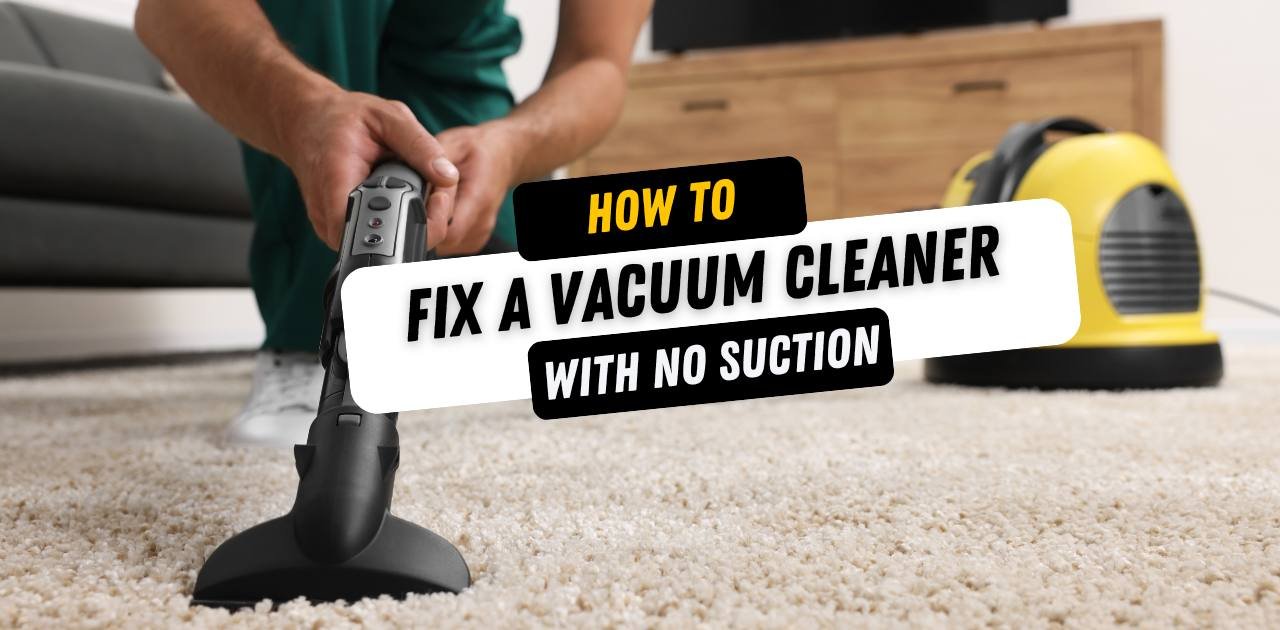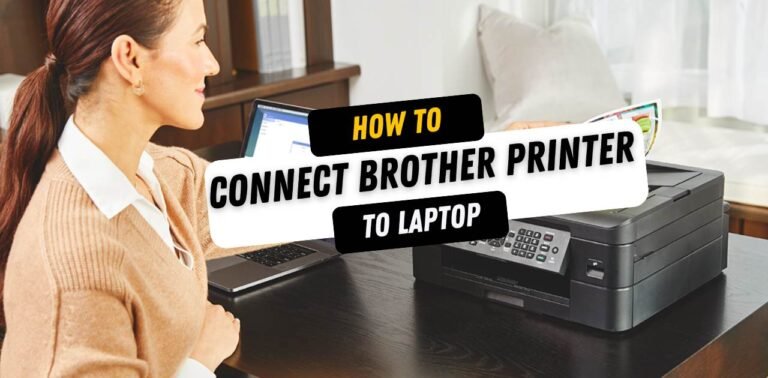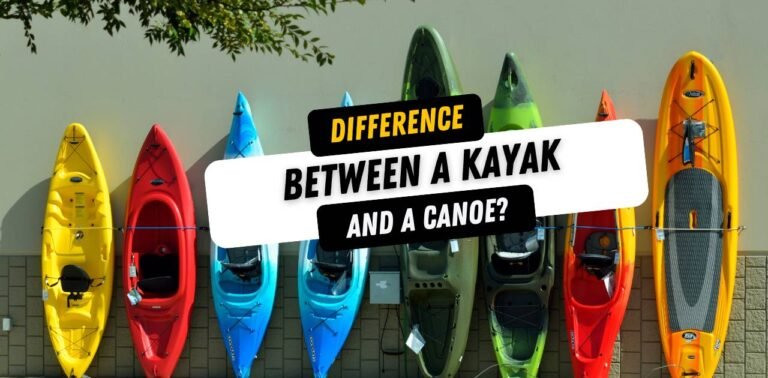How to Fix a Vacuum Cleaner with No Suction
A vacuum cleaner losing its suction is a frustratingly common issue that many users encounter, undermining the efficiency and effectiveness of one of the most essential household cleaning tools.
The ability of a vacuum cleaner to suck up dirt, dust, and debris is fundamental to its operation. When suction power diminishes, the vacuum fails to perform its primary function, leaving behind dirt and potentially exacerbating indoor air quality issues.
Understanding and maintaining optimal suction is crucial not just for the cleanliness of your living spaces but also for the longevity and performance of the vacuum cleaner itself. A well-maintained vacuum ensures a cleaner home by effectively removing dust, allergens, and small particles from your floors and upholstery.
Moreover, addressing suction problems promptly can prevent more significant issues down the line, potentially saving time and money on repairs or replacements.
In this article, we’ll explore the various factors that can lead to a loss of suction in vacuum cleaners and provide step-by-step guidance on how to diagnose and fix these issues.
Whether you’re dealing with a clogged filter, a blocked hose, or a full dust bag, understanding how to quickly and effectively restore your vacuum’s suction power is essential for anyone looking to keep their home clean and comfortable.
Understanding the Basics of Vacuum Suction
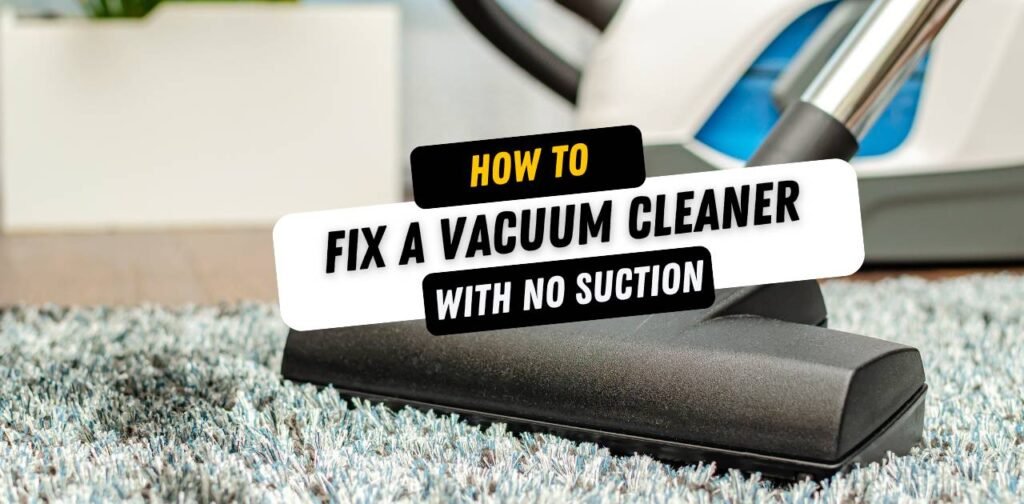
To effectively troubleshoot and fix a vacuum cleaner with no suction, it’s essential to understand how vacuum cleaners work and why suction is so critical. At its core, a vacuum cleaner uses a motor to create a low-pressure area inside the machine.
Air rushes in to fill this low-pressure space, bringing along dust, dirt, and debris from your floors and surfaces, which are then trapped by filters and collected in a bag or canister.
Suction is the key component of this process. Without sufficient suction, a vacuum cleaner simply cannot perform its primary function of picking up dirt and debris.
The efficiency of your cleaning sessions hinges on the consistent and powerful suction of your vacuum cleaner, ensuring that your living environment remains clean and dust-free.
Several factors can contribute to a vacuum cleaner losing its suction power
- Clogged Filters: Over time, filters can become clogged with dust and debris, obstructing airflow and reducing suction.
- Full Dust Bag or Canister: A full bag or canister can restrict airflow, diminishing the vacuum’s ability to suck up additional debris.
- Blocked Hoses: Hoses can become blocked with large pieces of debris or build-ups of dust and hair, impeding the vacuum’s suction.
- Worn Out Belts or Motors: Mechanical issues with the vacuum’s belt or motor can also lead to decreased suction.
Understanding these common issues is the first step in diagnosing and fixing your vacuum’s suction problems.
Preliminary Checks Before Troubleshooting
Before diving into more detailed troubleshooting steps, perform these preliminary checks to identify any obvious issues that could be causing the loss of suction:
- Power Supply: Ensure that the vacuum cleaner is properly plugged in and that the outlet is functioning. For cordless models, check that the battery is charged and properly installed.
- Visible Blockages: Quickly inspect the vacuum’s brush roll, hoses, and attachments for any visible blockages or tangled debris. Large objects or accumulations of hair and dust can easily obstruct airflow.
- Physical Damages: Look for any signs of damage or wear on the vacuum’s hose, body, and attachments. Cracks, holes, or loose connections can lead to air leaks, significantly reducing suction power.
These initial checks can often reveal simple solutions to restore your vacuum’s suction. If these steps don’t resolve the issue, further investigation and more specific troubleshooting will be necessary.
Step-by-Step Guide to Fixing a Vacuum Cleaner with No Suction
Restoring your vacuum cleaner’s suction involves a systematic approach to identifying and resolving common issues. Below is a detailed guide to help you troubleshoot and fix the suction problem.
Checking and Cleaning Filters
Locate the Filters: Consult your vacuum’s manual to find the locations of all filters. Most vacuums have at least one primary filter and possibly a secondary or HEPA filter.
- Remove and Inspect the Filters: Carefully remove the filters. If they’re caked with dust or look worn out, they’ll need cleaning or replacing.
- Clean the Filters: If the filters are washable (check the manufacturer’s instructions), rinse them under cold water and allow them to air dry completely before reinstalling. Never use a wet filter, as this can damage the vacuum.
- Replace if Necessary: If the filters are damaged or non-washable and overly dirty, replace them with new ones.
- Understand the Impact: Dirty filters restrict airflow, drastically reducing suction. Regular cleaning ensures optimal performance.
Inspecting and Unclogging Hoses
- Check for Blockages: Disconnect the hose and visually inspect it for blockages. Shine a flashlight through one end to see if light passes through unobstructed.
- Remove Clogs: If you find a blockage, gently use a long, flexible object like a broom handle to push out the clog. Be careful not to puncture the hose.
- Reattach and Test: Once cleared, reattach the hose and test the vacuum to check if suction has improved.
- Prevention Tips: To avoid future clogs, avoid vacuuming large, hard objects and regularly inspect and clear the hose.
Examining and Maintaining Brushes
- Inspect the Brush Roll: Turn off and unplug the vacuum. Check the brush roll for tangled hair, string, or debris that could impede rotation.
- Clean the Brush Roll: Carefully cut away any tangled materials with scissors and remove debris. Spin the brush by hand to ensure it moves freely.
- Check for Wear: Replace the brush roll if it’s worn or damaged, as a well-functioning brush is crucial for effective suction.
Checking the Dust Bag or Canister
Examine the Bag or Canister: Check if the bag or canister is full. A vacuum will lose suction if there’s no room for additional debris.
Empty or Replace
Empty the canister or replace the bag if it’s full. Make sure to properly secure the bag or canister when reinstalling it.
Understand the Impact
An overfull bag or canister prevents air from flowing freely through the vacuum, diminishing suction power.
By methodically following these steps, you can often resolve the issue of a vacuum cleaner with no suction, restoring its functionality and extending its service life.
Advanced Troubleshooting Tips
If you’ve completed the basic troubleshooting steps and your vacuum cleaner still lacks suction, it might be time to delve into more advanced diagnostics. These steps can help identify less obvious issues that could be affecting your vacuum’s performance.
Check for Air Leaks
Inspect the vacuum’s body, hose, and attachments for any cracks or holes that could be causing air leaks. Even small leaks can significantly reduce suction power. Use a piece of tissue paper or a thin cloth to detect air escaping while the vacuum is running.
Motor Functionality
A malfunctioning motor can lead to reduced suction. If you notice unusual noises or smells coming from the vacuum, the motor may be the culprit. This is typically a job for a professional, as it involves disassembling the vacuum.
Belt Inspection
If your vacuum has a belt-driven brush, ensure the belt is not worn, stretched, or broken. A malfunctioning belt can affect the vacuum’s ability to effectively pick up debris.
Professional Assessment
If you’re unable to identify or fix the issue, it may be time to take your vacuum to a professional for repair. They can provide a comprehensive diagnosis and recommend whether it’s more cost-effective to repair or replace the unit.
Consider Replacement
If your vacuum is old and repairs are costly, it might be more economical to invest in a new unit. Modern vacuums offer improved efficiency and features that could enhance your cleaning routine.
Preventative Maintenance for Your Vacuum Cleaner
Regular maintenance is key to ensuring your vacuum cleaner maintains its suction power and operates efficiently over its lifespan. Here are some preventative maintenance tips:
Regular Filter Maintenance
Clean or replace filters according to the manufacturer’s recommendations. A clean filter is crucial for maintaining strong suction.
Empty Bag/Canister Frequently
Don’t wait for the bag or canister to be completely full before emptying it. A less congested container allows better airflow, which is essential for optimal suction.
Hose and Attachment Care
Regularly inspect and clean the hose and attachments. This prevents build-up that can obstruct airflow and reduce suction.
Brush Roll Maintenance
Keep the brush roll clean of hair, fibers, and debris. A clear brush roll improves the vacuum’s effectiveness and protects the motor.
Storage and Handling
Store your vacuum in a dry, clean place. Proper handling and storage prevent accidental drops or impacts that can cause internal and external damage.
Routine Inspections
Periodically check your vacuum for signs of wear or damage. Catching and addressing issues early can prevent more significant problems down the line.
By following these advanced troubleshooting tips and maintaining a regular maintenance schedule, you can significantly extend the life of your vacuum cleaner and ensure it continues to provide the suction power needed for effective cleaning.
Conclusion
Addressing suction issues in your vacuum cleaner promptly is not just about maintaining cleanliness; it’s about safeguarding the longevity and efficiency of one of your most crucial cleaning tools. A vacuum cleaner in optimal working condition ensures that your living environment is free from dust, allergens, and debris, contributing to the overall health and well-being of your household.
The guide provided outlines a systematic approach to diagnosing and resolving common suction problems, emphasizing the importance of regular maintenance and timely troubleshooting. Remember, a well-maintained vacuum not only performs better but also lasts longer, offering more value over its lifespan.
Regular maintenance, such as cleaning filters, checking hoses, and emptying dust bags or canisters, is vital to prevent suction loss and maintain your vacuum’s efficiency. Additionally, being proactive about replacing worn-out parts and addressing minor issues before they escalate can save you time and money in the long run.
In conclusion, your vacuum cleaner’s performance is in your hands. By understanding how to effectively troubleshoot and maintain your device, you can ensure that it remains a reliable ally in your cleaning routine.
Don’t let suction issues go unresolved; tackle them head-on to preserve the functionality and extend the life of your vacuum cleaner, ensuring it continues to keep your space clean and comfortable.