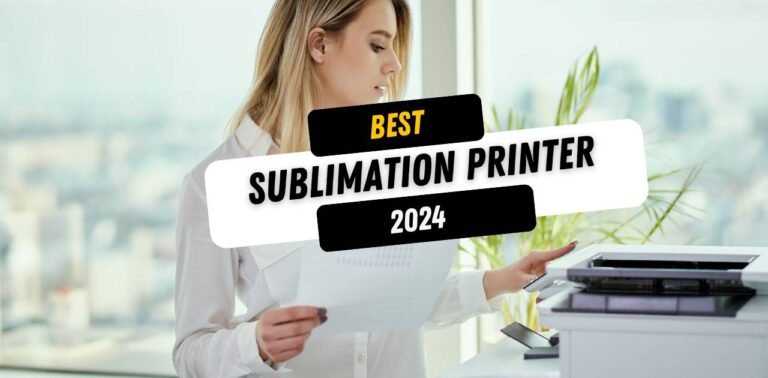5 Best Printer for Vinyl Stickers 2024 (Expert Picks)
Finding the right printer for creating vinyl stickers can be a challenging task, especially with so many options available on the market. Whether you’re a hobbyist looking to personalize your gear or a small business creating custom products, the quality of your printer can make a significant difference in the outcome of your projects.
In this article, we explore the top five printers for vinyl stickers in 2024, providing expert picks that deliver on reliability, print quality, and efficiency.
Reviews of Top Printers for Vinyl Stickers in 2024
5. Canon Pixma Pro -200 Printer

The Canon Pixma Pro-200 Printer is a standout choice for anyone looking to produce high-quality vinyl stickers, renowned for its superior color accuracy and exceptional print detail. Designed to meet the needs of both professionals and enthusiasts, the Pixma Pro-200 ensures that every sticker comes out looking vibrant and sharp.
The Pixma Pro-200 utilizes an 8-color dye-based ink system, including three monochrome inks, which enhances color reproduction and provides deeper blacks for incredible depth and color vibrancy on vinyl stickers. With a print resolution of up to 4800 x 2400 dpi, it delivers detailed and precise outputs that are essential for intricate sticker designs.
This printer supports various media types and sizes, up to 13 inches wide, making it versatile for a range of projects beyond just stickers, such as borderless photos and fine art prints. Its compact design fits well in any workspace, combining professional-level features with an easy-to-manage size.
While the Pixma Pro-200 uses dye-based inks, which are typically more vibrant but less UV resistant than pigment-based inks, it is particularly effective for indoor sticker applications where color brilliance is prioritized. The individual ink cartridges allow for more efficient usage, as only the color that runs out needs to be replaced.
Pros
- Outstanding print quality with an 8-color dye ink system.
- Supports a wide range of media sizes and types.
- Compact and efficient design suitable for home or small business use.
- Advanced connectivity options for flexible printing solutions.
Cons
- Higher ongoing cost due to the use of separate ink cartridges.
- Primarily suited for indoor applications due to the use of dye-based inks.
Conclusion
The Canon Pixma Pro-200 Printer is an excellent choice for producing vinyl stickers, offering professional-quality prints with vibrant colors and sharp details. Its versatility and ease of use make it suitable for both amateurs and professionals looking to create high-quality stickers and other detailed print projects.
With its advanced features and reliable performance, the Pixma Pro-200 is sure to be a valuable addition to any creative toolkit in 2024.
4. Epson EcoTank ET-2750 Printer

The Epson EcoTank ET-2750 Printer stands out as a versatile and economical choice for those looking to produce high-quality vinyl stickers at home. Known for its innovative cartridge-free ink system, the ET-2750 offers significant savings on ink costs, making it an attractive option for hobbyists and small businesses alike.
The EcoTank ET-2750 features a unique refillable ink tank system, which drastically reduces the cost of ink. This model comes with enough ink to print up to 6,500 pages in black and 5,200 pages in color, equating to about 30 ink cartridge sets. This not only lowers the operational costs but also reduces the environmental impact of frequent cartridge replacements.
With a print resolution of up to 5760 x 1440 dpi, the ET-2750 delivers sharp and vibrant prints, ensuring that colors in your vinyl stickers pop with clarity and detail. It supports various media types and sizes, although it is optimized for standard paper sizes, adjustments might be needed for specialty vinyl sticker papers.
Epson’s EcoTank system is particularly notable for its cost-efficiency. The upfront cost of the printer includes years’ worth of ink, according to typical usage, which significantly diminishes the need for frequent ink purchases. This makes it an economical choice for long-term use.
The ET-2750 is equipped with Wi-Fi and Wi-Fi Direct, allowing users to print wirelessly from their smartphones and tablets without a network, using apps like Epson iPrint, Google Cloud Print, and Apple AirPrint. It features a modest 1.44-inch color LCD and easy-to-navigate buttons, making setup and daily use straightforward.
Pros
- Cartridge-free EcoTank technology offers incredible ink efficiency and cost savings.
- High print resolution ensures vibrant and precise outputs, ideal for vinyl stickers.
- Supports wireless printing and has versatile connectivity options.
- Compact design fits easily in small home offices or studios.
Cons
- Limited to paper-based media, requiring careful selection of compatible vinyl sticker paper.
- Initial purchase price might be higher due to the EcoTank system.
Conclusion
The Epson EcoTank ET-2750 Printer is a superb choice for anyone needing an economical and environmentally friendly option for producing vinyl stickers. It combines high-quality prints with low running costs and is particularly suitable for users who require frequent or high-volume printing without the burden of continual ink replacement. Its ease of use and efficient design make it an excellent addition to any creative workspace in 2024.
3. HP Smart -Tank Plus 551 Printer

The HP Smart-Tank Plus 551 Printer is a reliable and cost-effective option that caters to those who require high-volume printing without the hassle of frequent ink purchases. Its smart-tank technology is especially beneficial for businesses or individuals who produce vinyl stickers on a regular basis, offering excellent print quality and an innovative ink system.
The HP Smart-Tank Plus 551 stands out with its high-capacity ink tanks that come filled with up to two years’ worth of ink right out of the box, based on average usage. This feature dramatically reduces the cost per print and minimizes the need for ink replenishments. With a print resolution of up to 4800 x 1200 dpi, the printer delivers crisp, vibrant colors and sharp details, making it ideal for producing professional-quality vinyl stickers.
The refillable tank system not only offers significant savings over traditional cartridge-based printers but also allows for easy monitoring of ink levels, so you’re never caught off guard by a low ink situation. The included ink set is capable of printing up to 8,000 pages in color and 6,000 pages in black, providing substantial volume before any need for refills.
Pros
- Extremely high ink efficiency reduces long-term costs significantly.
- Excellent print resolution ideal for detailed and colorful vinyl stickers.
- Wireless connectivity and support for mobile devices through the HP Smart App.
- Simple and straightforward ink management system with spill-free refills.
Cons
- Higher initial cost due to the advanced tank system, though offset by long-term savings on ink.
- Primarily designed for paper media, adjustments may be needed for specialized vinyl sticker materials.
Conclusion
The HP Smart-Tank Plus 551 Printer is an excellent choice for anyone looking for a high-efficiency, cost-effective printing solution for creating vinyl stickers. Its combination of high-quality prints, low maintenance costs, and user-friendly features makes it a valuable asset for small businesses or home offices.
Whether you’re starting a sticker-selling business or looking to produce promotional materials, the Smart-Tank Plus 551 provides the reliability and quality needed to produce outstanding results.
2. HP Envy 5055 Printer

The HP Envy 5055 Printer is a versatile and budget-friendly option that fits perfectly into a home office setting or for personal use, particularly for those starting out in the world of custom vinyl sticker printing. Its compact design and straightforward functionality make it an accessible choice for crafting high-quality prints without needing a professional setup.
The HP Envy 5055 offers respectable print quality with a resolution of up to 1200 x 1200 dpi for monochrome prints and 4800 x 1200 dpi for color, which ensures clear and vibrant images suitable for detailed sticker designs. It handles a variety of media types and sizes, making it adaptable for both regular document printing and creative projects like vinyl stickers.
This model is particularly known for its all-in-one capabilities, which include printing, scanning, and copying. These features, combined with its efficient performance, make it a practical choice for users looking for multifunctionality in a compact package.
While the Envy 5055 uses standard ink cartridges, HP offers an Instant Ink subscription service, which can be a cost-effective solution for users with regular printing needs. This service automatically sends you ink when you’re running low, and the monthly fee is based on the number of pages you print, not the amount of ink you use.
Pros
- All-in-one functionality provides versatility for various home office tasks.
- Good print quality for both text and graphics, suitable for vinyl stickers.
- Wireless connectivity options for convenient printing from various devices.
- HP Instant Ink subscription can offer cost savings for regular users.
Cons
- Standard ink cartridges may require frequent replacement if printing in high volumes, although this can be mitigated with HP Instant Ink.
- Not specifically designed for heavy-duty printing tasks, so it might not suit high-volume commercial environments.
Conclusion
The HP Envy 5055 Printer is an excellent entry-level option for those looking to explore the production of vinyl stickers or manage general home printing needs. Its combination of decent print quality, multifunctional capabilities, and user-friendly features make it a smart choice for users who value convenience and efficiency in a compact and affordable package.
Whether you’re making custom stickers, photo prints, or everyday documents, the Envy 5055 offers the flexibility and quality needed for a wide range of printing tasks.
1. Canon Pixma G6020 All-in-One Printer

The Canon Pixma G6020 All-in-One Printer stands out as a top choice for those seeking a versatile, cost-effective solution for their printing needs, including the production of high-quality vinyl stickers. As an all-in-one device, it combines printing, scanning, and copying functionalities, making it a valuable asset for any home office or small business environment in 2024.
The Canon Pixma G6020 is equipped with a MegaTank ink system, which is notably economical and efficient, drastically reducing the cost per page compared to traditional cartridge systems. This printer boasts an impressive print resolution of up to 4800 x 1200 dpi, ensuring that each print, whether it’s a document or a vinyl sticker, is produced with sharp details and vibrant colors.
This model has a strong emphasis on high-volume printing without frequent refills. It comes with enough ink to deliver up to 6,000 black pages or 7,700 color pages, making it ideal for projects that require extensive color output like vinyl stickers.
The refillable ink tanks in the Pixma G6020 offer substantial long-term savings and lower the environmental impact by reducing waste associated with disposable cartridges. The initial set of inks provided can significantly extend over months of use, even under heavy printing demands, which is a crucial factor for businesses looking to minimize operational costs.
The user interface is straightforward and intuitive, with a clear display that facilitates easy access to the printer’s numerous functions. The all-in-one capability not only saves space but also enhances productivity by centralizing multiple tasks in one device.
Pros
- High print quality with a resolution of 4800 x 1200 dpi ideal for detailed and colorful prints.
- Cost-effective MegaTank ink system reduces per-page costs significantly.
- Versatile connectivity options including wireless printing.
- All-in-one functionality combines printing, scanning, and copying.
Cons
- While the printer is economical in the long run, the initial purchase price might be higher due to the advanced ink system.
- The size of the printer may require a dedicated space, as it is larger than basic models.
Conclusion
The Canon Pixma G6020 All-in-One Printer is an excellent investment for those looking for a robust, efficient, and versatile printing solution. Its high-quality output and cost-effective operation make it particularly suitable for producing vinyl stickers, as well as managing day-to-day printing, scanning, and copying needs.
Whether for personal projects or small business use, the G6020 offers reliability and performance that can help streamline tasks and boost productivity.
How to Choose the Best Printer for Vinyl Stickers in 2024
Selecting the right printer for vinyl stickers involves considering several key factors to ensure you get the quality and efficiency needed for your projects. Here’s how to make the best choice:
1. Print Quality
High-resolution printing is crucial for producing sharp and vibrant vinyl stickers. Look for printers with a minimum resolution of 4800 x 1200 dpi to ensure fine details and color accuracy are captured in your prints.
2. Ink Type and Durability
Choose a printer that uses durable, high-quality ink. Pigment-based inks are typically better for vinyl stickers because they provide superior water and UV resistance compared to dye-based inks. Ensure the ink is suitable for outdoor use if the stickers will be exposed to elements.
3. Media Compatibility
Ensure the printer can handle the specific type of vinyl you plan to use. Some printers are better suited for certain types of media than others. It’s important that the printer can accommodate the weight and texture of vinyl sticker paper.
4. Cost Efficiency
Consider the cost of inks and other consumables over the life of the printer. Printers like the Canon Pixma G6020 with a MegaTank or those with similar high-capacity ink systems offer greater cost efficiency for high-volume printing.
5. Size and Functionalit
Depending on your space and needs, you may prefer a compact printer or an all-in-one model that includes scanning and copying functions. Evaluate your workspace and the printer’s dimensions to ensure a good fit.
6. Connectivity Options
Look for printers with flexible connectivity options. Wireless printing capabilities such as Wi-Fi, Bluetooth, or compatibility with mobile devices and cloud services can greatly enhance convenience.
Final Conclusion
The selection of printers for vinyl stickers in 2024 offers powerful options suited to a range of needs, from small-scale hobbyists to larger commercial operations. Each model reviewed—from the high-resolution Canon Pixma Pro-200, ideal for professional-quality stickers, to the economical and robust Canon Pixma G6020—provides unique benefits tailored to specific printing requirements.
When choosing the best printer for your vinyl sticker projects, consider the balance between print quality, ink durability, media compatibility, and cost efficiency. By selecting a model that aligns well with your specific needs, you ensure a satisfactory return on investment through the production of high-quality stickers that meet both personal and business demands.
Whether you’re decorating personal items, branding products for your business, or simply exploring creative expression, the right printer can make all the difference. Equip yourself with a printer that not only meets today’s standards but will continue to serve your creative and professional needs well into the future.